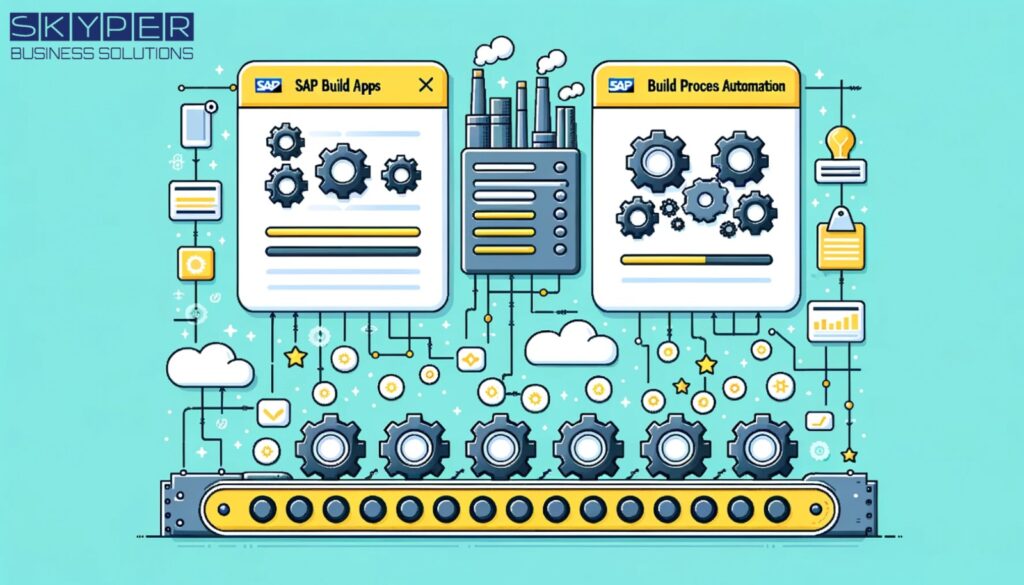Navigating the Future of SAP: A Director’s Perspective onAutomating Emission Data Import
In today’s rapidly evolving business landscape, staying ahead of the curve is paramount. As the director of a mid-sized SAP consultancy firm, I’ve witnessed firsthand the transformative power of SAP solutions. One such innovation that has caught my attention is the integration of SAP Build Apps and SAP Build Process Automation capabilities to automate emission data import. Let’s delve deeper into this game-changing solution
The Power of Preparation
Before diving into the intricacies of SAP Build, it’s essential to equip oneself with foundational knowledge. For those new to SAP Build, I cannot stress enough the importance of completing the Low code/No code learning journey. This will provide you with the fundamental concepts necessary for building applications and automations without the need for coding expertise. For a detailed step-by-step process on deploying Process Automation projects and triggering processes via APIs, I recommend referring to the specific section of the learning journey.
Harnessing the Power of SAP Build
By leveraging SAP Build, businesses can overcome customization challenges, ensuring they remain competitive in an ever-evolving market. This solution allows for the creation of customer-specific solutions that streamline the collection of supplier-provided carbon emission data and its seamless integration into the SFM system.
The approach can be broken down into three stages:
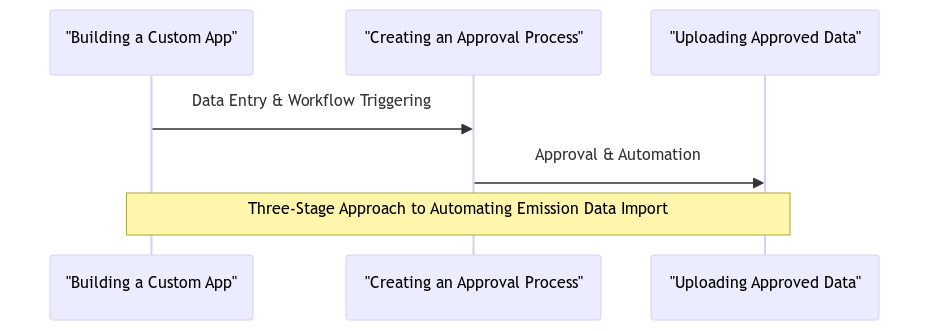
- Building a Custom App for Sustainability Data Entry and Workflow Triggering with SAP Build Apps
- Creating an approval process flow using SAP Build Process Automation.
- Uploading the approved data collected from suppliers to the SFM solution manually or automatically through SAP Build Process Automation
For the sake of clarity, let’s focus on the creation of the approval process
and automation to upload the approved data from suppliers using SAP Build
Process Automation.
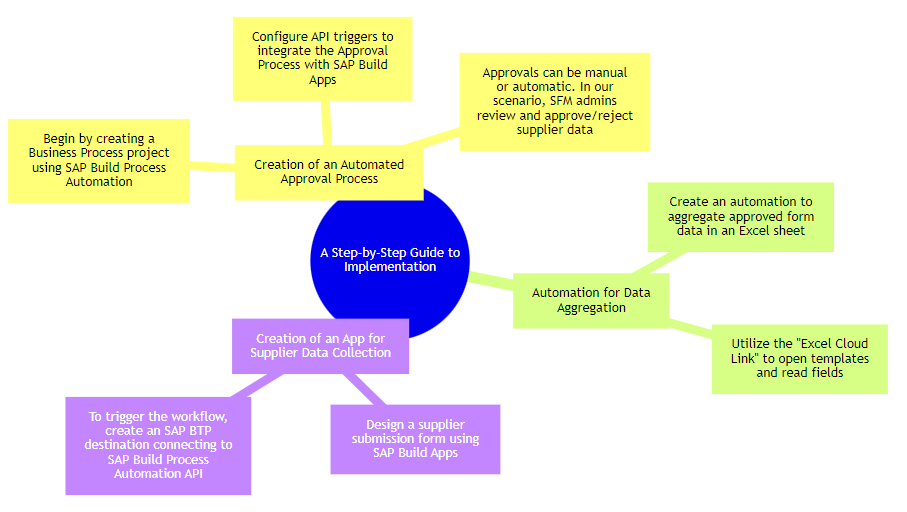
a. Begin by creating a Business Process project using SAP Build Process Automation.
b. Configure API triggers to integrate the Approval Process with SAP Build Apps.
c. Approvals can be manual or automatic. In our scenario, SFM admins review and approve/reject supplier data.
2. Automation for Data Aggregation:
a. Create an automation to aggregate approved form data in an Excel sheet, which will then be uploaded to the SFM.
b. Utilize the “Excel Cloud Link” to open templates and read fields, ensuring data is correctly sequenced within the Excel file.
3. Creation of an App for Supplier Data Collection:
a. Design a supplier submission form using SAP Build Apps.
b. To trigger the workflow, create an SAP BTP destination connecting to SAP Build Process Automation API.
In Conclusion
Harnessing the capabilities of SAP Build Apps and SAP Build Process Automation offers businesses a plethora of benefits. It significantly reduces manual efforts during data collection and integration, leading to faster and more accurate footprint calculations. The automation of moderation and import processes enhances data reliability, elevating the overall quality of sustainability data.
By tapping into the potential of these SAP solutions, businesses can craft tailor-made solutions that streamline data collection and integration processes. This not only amplifies efficiency and precision but also charts a path towards a more sustainable future, empowering businesses to make informed decisions to minimize carbon footprints.